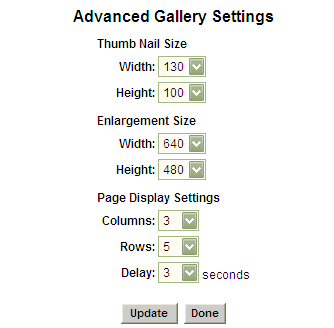After selecting Photo Gallery as your page type, you need to
decide which style of photo gallery will suit your needs. Click the "Manage Gallery" link:
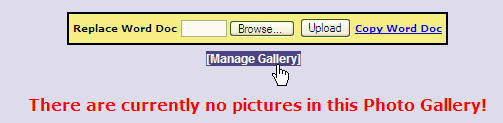
then the "Choose Gallery" link:
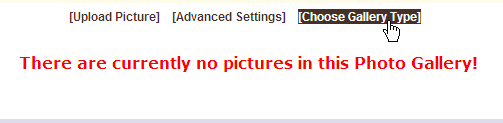
then click the radio button by the gallery type you would
like and the "Update" button:
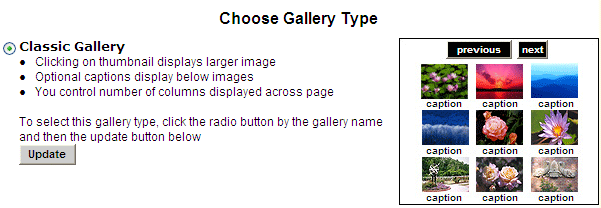
Now you are ready to upload your pictures to your photo
gallery page.
Return back to your new photo gallery page.
Click "Manage Gallery"
Click "Upload Picture":
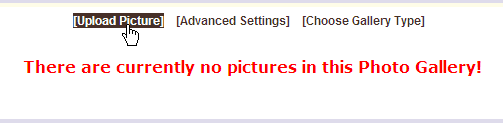
and browse to your pictures:
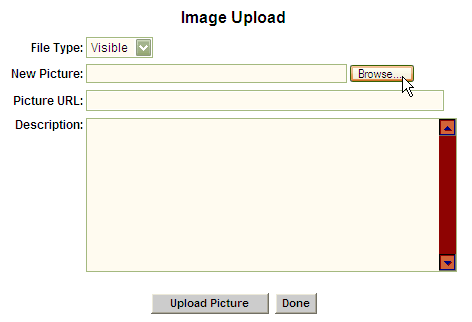
Some photo gallery types allow your uploaded pictures to be
links to another web page or web file using the optional "Picture URL" input
field.
The "Advanced Settings" allows you to control the layout and
sizes of your uploaded pictures and the delay speed of slide show: