|
Classic Gallery
·Clicking
on thumbnail displays larger image
·Optional
captions display below images
·You
control number of columns displayed across page
To select this gallery type, click the radio button by the gallery name and
then the update button below
|

|
|
Slide Show 1
·Full
size image display
·You
control speed of slide show
·Optional
text displays below each image
·Viewer
control buttons on top
·Any
picture can become a link to other web page
To select this gallery type, click the radio button by the gallery name and
then the update button below
|

|
|
Slide Show 2
·Full
size image display
·You
control speed of slide show
·Optional
text displays above each image
·Viewer
control buttons on bottom
·Any
picture can become a link to other web page
To select this gallery type, click the radio button by the gallery name and
then the update button below
|

|
|
Slide Show 3
·Medium
size image display
·You
control speed of slide show
·Optional
text displays to the right of each image
·Viewer
control buttons on top
·Clicking
on images displays enlarged image
To select this gallery type, click the radio button by the gallery name and
then the update button below
|
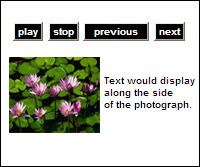
|
|
Slide Show 4
·Medium
size image display
·You
control speed of slide show
·Optional
text displays to the right of each image
·Viewer
control buttons on bottom
·Clicking
on images displays enlarged image
To select this gallery type, click the radio button by the gallery name and
then the update button below
|
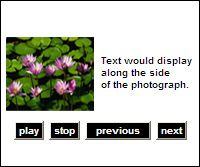
|
|
Slide Show 5
·Medium
size image display
·You
control speed of slide show
·Optional
text displays to the left of each image
·Viewer
control buttons on top
·Clicking
on images displays enlarged image
To select this gallery type, click the radio button by the gallery name and
then the update button below
|
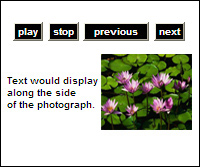
|
|
Slide Show 6
·Medium
size image display
·You
control speed of slide show
·Optional
text displays to the left of each image
·Viewer
control buttons on bottom
·Clicking
on images displays enlarged image
To select this gallery type, click the radio button by the gallery name and
then the update button below
|
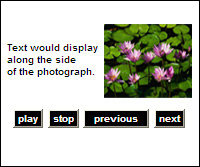
|
|
Roll Over - Thumbnails Right
·All images uploaded must be SAME WIDTH for this gallery
·Best used with small galleries (10 or less photos)
·Full
size image display
·Moving
mouse over thumbnail will display larger image to the left
·Optional
text displays below each large image
·Thumbnails
automatically generated when photo is uploaded
To select this gallery type, click the radio button by the gallery name and
then the update button below
|

|
|
Roll Over - Thumbnails Left
·For best results uploaded images should be SAME WIDTH
·Best used with small galleries (10 or less photos)
·Full
size image display
·Moving
mouse over thumbnail will display larger image to the right
·Optional
text displays below each large image
·Thumbnails
automatically generated when photo is uploaded
To select this gallery type, click the radio button by the gallery name and
then the update button below
|

|
|
Roll Over - Thumbnails Top
·Best used with smaller galleries (10 or less photos)
·Full
size image display
·Moving
mouse over thumbnail will display larger image below thumbnails
·Optional
text displays below each large image
·Thumbnails
automatically generated when photo is uploaded
To select this gallery type, click the radio button by the gallery name and
then the update button below
|

|
|
Roll Over - Thumbnails Bottom
·Best used with smaller galleries (10 or less photos)
·All images uploaded must be SAME HEIGHT for this gallery
·Full
size image display
·Moving
mouse over thumbnail will display larger image above thumbnails
·Optional
text displays above each large image
·Thumbnails
automatically generated when photo is uploaded
To select this gallery type, click the radio button by the gallery name and
then the update button below
|

|