You can "hide" a web page from public view and still have
the page available for you to edit by using either of the 2 methods below:
1)
Hide Web Page in Navigation:
On the Page List, you will see a
checkbox (highlighted in yellow below). By default, this "Visible In
Navigation" box is checked. If you
uncheck the box > then click the "Update" button, the page that is selected
in the left column of the Page List (in this example, the page named "Site
Navigation") will no longer be displayed in the menu links on your website.
Please Note: The
hidden page is still available to the public if they have bookmarked this page
previously. This feature only removes the name of the page from the menu links.
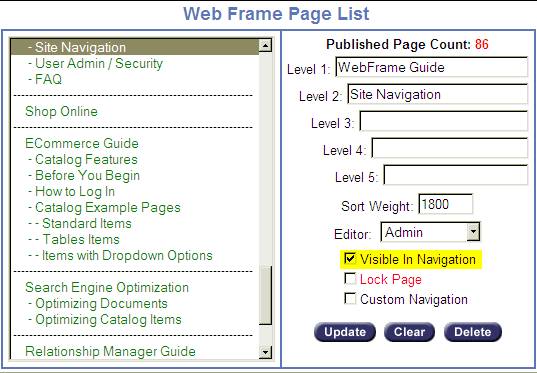
2)
Unpublish a Web Page:
The second option for "hiding" a page
on your website is the "Un-Publish" button.
The "Un-Publish" button is found on the bottom row of the 8 button
toolbar when in edit mode (highlighted in yellow below):
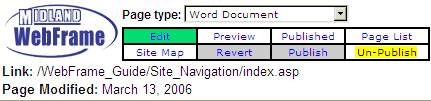
The "Un-Publish" button can be used
on most (but not all) web pages, depending on the page type being used. An Un-Published web page can not be viewed
by the public, even if they have it bookmarked in the Favorites. It can only be viewed by a web administrator
when logged in to the site.