IMPORTANT: If you have
created any links from other web pages to the page you are renaming, these
existing links may fail because they will be pointing to a page that no longer
exists.
- In the Page List in the left column, click on the
page you want to rename. (see example below):
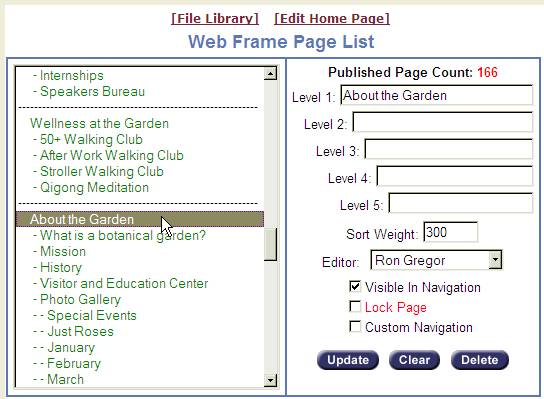
- In the right column select the name of the page you
want to change and type over with the new name.
- Click the "Update" button