The order of your web pages is controlled by the "Sort
Weight" which is found on the Web Frame Page List.
1. Go to
the Web Frame Page List by clicking on the top right button on the control bar
(in green below):
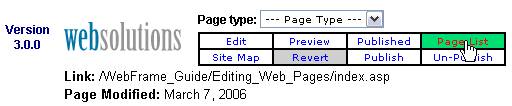
This will take you to the Web Frame Page List where you can
control your web page order using the Sort Weight option. Click on any page name in the left column
and you will see the Sort Weight for that page displayed in the right column
(below). The "About Us" page below has
a sort weight of 200:
NOTE: If 2 or more pages are assigned the same sort weight, then those
pages will automatically order themselves alphabetically
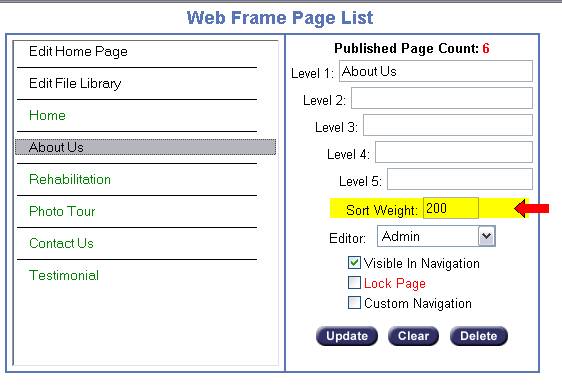
2. Change the Sort Weight by typing in the new
sort weight and clicking the "Update" button.
The smallest sort weight number
will be first in the order of your web page menu on your website. For example, if you want your web page menu
to be in this order:
About Our Company
Our Services
Meet Our Staff
Testimonials
Contact Us
Then you assign sort weights to
each of the web pages similar to this:
|
About Our Company
|
sort weight = 100
|
|
Our Services
|
sort weight = 200
|
|
Meet Our Staff
|
sort weight = 300
|
|
Testimonials
|
sort weight = 400
|
|
Contact Us
|
sort weight = 500
|
Sort weight numbers do not need to be in 100s - as long as
they are in a progressive order. The
following example of sort weights would result in the same page order as above:
|
About Our Company
|
sort weight = 10
|
|
Our Services
|
sort weight = 18
|
|
Meet Our Staff
|
sort weight = 233
|
|
Testimonials
|
sort weight = 450
|
|
Contact Us
|
sort weight = 460
|
3. Level 1
pages are controlled by the relationship of the sort numbers assigned to ONLY
the Level 1 pages. Level 2 pages are
controlled by the relationship of the sort numbers assigned to ONLY the Level 2
pages, etc.