How
to Optimize Microsoft Word Documents for Search Engines
Any of your web pages that use a Word Document for uploading
content (or has the Word doc upload toolbar) can be optimized for search
engines. Using the Word Document File Properties, you can create your own title
and description meta tags. By doing so, you will override the default meta data
of your site, and will be customizing meta data to each specific page. In some
instances, Google may choose to override the data you've provided. However, this
is still a recommended practice for long-term success.
Before you attempt to
optimize your Word Documents used on your website, please read the guidelines
for Search
Engine Optimization.
How to Set Up Meta Tags in
Your Word Documents
Choose which version of Microsoft Word you are using:
·
Using Word
in Office365
With your Word document open in
the MS Word program, select File >
Info from the left toolbar, then click the Properties drop down tab from the far right selecting Advanced Properties.
You should see a
window open looking similar to this:
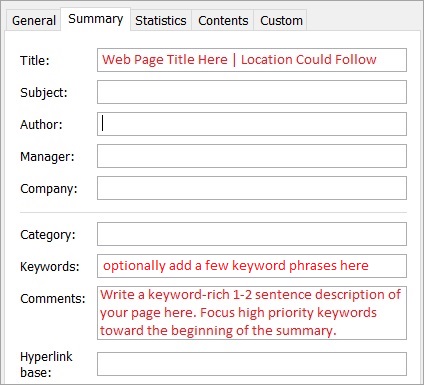
See a
video tutorial here
·
Using
Word 2007 or newer
With your Word document open in
the MS Word program, select File >
Prepare > Properties.
You should see a
window similar to this:
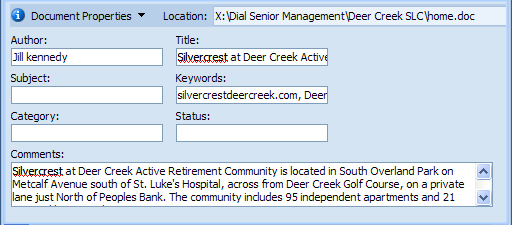
·
Using
Word 97-2003 or Open Office
With your Word document open in
the MS Word program, select File >
Properties from the top toolbar, then click the Summary tab (if you using
Word 97-2003 or older).
You should see a
window similar to this:
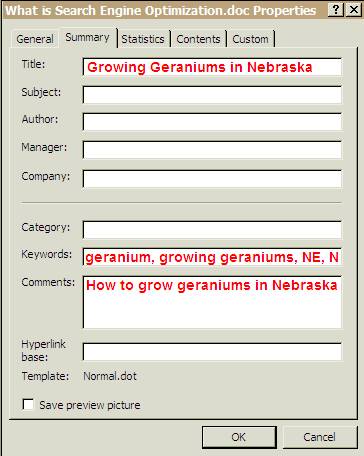
There
are three text boxes in the Properties window that correspond to the primary
meta tags: title, description, and keywords meta tags.
·
Title: =
phrase that you enter here becomes the title meta tag
·
(opt.) Keywords*:
= words that you enter here become the keywords meta tag
·
Comments:
= description that you enter here becomes the description meta tag
*Meta keywords are no longer considered by
the major search engines for ranking your web pages. However, it is vitally
important to utilize those keywords throughout your site in your page content
and meta title and description. While most search engines has stopped using
them, it's not a bad idea to throw a few in the list, as search criteria
algorithms are always changing.
Need help deciding what meta data to use? Here are some helpful tips for choosing
keywords and search phrases.