How to Optimize Your Ecommerce Catalog Items
for Search Engines
This information applies to Web Solutions Omaha Version 2.0
catalog (not Version1.0 catalog).
Before you attempt to
optimize your catalog items on your website, please read the guidelines for
Search
Engine Optimization.
How to Create Meta Tags in
Your Catalog Items on Your Website
When you are logged
into your website, click the Catalog link:
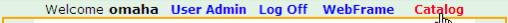
From the top of
your catalog administration window, select either [Edit Categories] or [Edit
Items]. Each of your catalog
categories and items allow you to enter your own meta tags for title,
description and keywords. When viewing a category or item you'd like to add
meta data for, click [Edit Meta Tags] which will bring up
the editing window below:
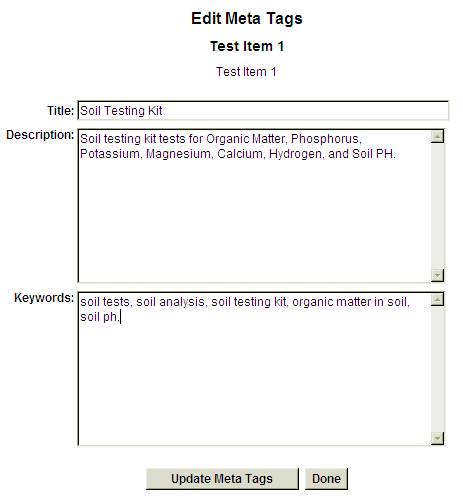
Title textbox -
phrase that you enter here becomes the title meta tag
Description textbox
- description that you enter here becomes the description meta tag
Keywords* text box
- words that you enter here become the keywords meta tag
*Meta keywords are no longer considered by the major search
engines for ranking your web pages. However, it is vitally important to utilize
those keywords throughout your site in your page content and meta title and
description. Most search engines no longer use them, but it's not a bad idea to
throw a few in the list.
Need help deciding what meta
data to use? Here are some helpful tips for choosing
keywords and search phrases.