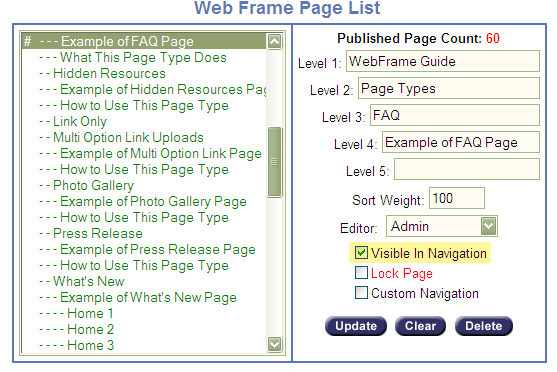I want to publish a web page but the "Publish" button is
grayed out.
You may be using one of the page types that auto-publishes
when you update the page content:
· Press
Release Live
· Photo
Gallery
· Contact
Us Forms
If you are using a page type other than those listed above:
Make sure you are in "Edit" mode by clicking on the "Edit"
button in the control panel. You can
only publish pages when you are in the Edit mode.
As a check to what the public is seeing for any of your web
pages, click the "Published" button in the control panel. This displays the page as the public is
viewing it on your website. (minus any of the administrative buttons and
links) You must log off your website in
order to make these "disappear". The
public is never allowed to view any of your administrative functionality
without having a user and password.
Depending on whether the page type you are using is an
auto-publish or a page you have to publish yourself, you have options for each
to remove the page from public view without deleting the page.
In the case of pages you publish:
Use the "Unpublish" button in your control panel (shown in
yellow below) to remove your page from public view without deleting the page in
case you want to publish it back to the site in the future:
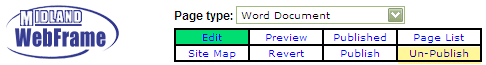
In the case of "auto-publish" pages, go to the page list and
uncheck the "Visible in Navigation" checkbox found towards the bottom of the
right column (shown in yellow below). Don't forget to click the "Update" button
to complete the action: