1. Bring
up your website in a browser window.
2. In
the browser address bar, type the word "admin" at the end of the ROOT
URL and click Enter. Make sure there is a "/" before "admin":
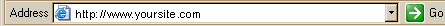
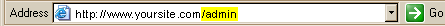
3.
Type your user ID and password in the prompt window
and click Enter. Your user ID and password will be provided by Web Solutions
Omaha.
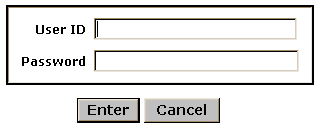
4.
Once logged in to your website, you will see the
WebFrame Control Panel and a blue link to "Catalog".