The Employment Page is a simple, easy way to post
employment opportunities on your website and allow visitors to your site to
submit applications online.
You can upload as many job openings as you wish. A summary
page is automatically generated with links to each job description page. The
Job Descriptions are uploaded as Word Documents and will display the job
description at the top of the page and a simple contact form below the job
description.
The job applicant has the ability to enter his or her personal
information, attach their resume, and add additional comments. When the form is submitted from your site,
the contents of the form and the Resume (if added) are emailed to the email
address you have specified and will display the email subject line you
specified.
Below is the edit screen you will complete for each job
opening you want to post on your website. It has several options available.
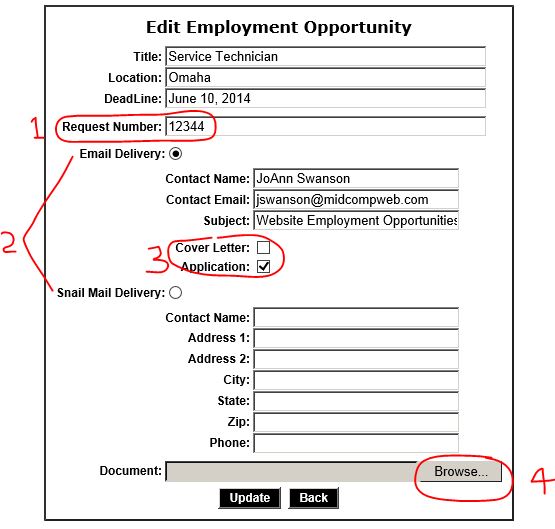
1)
REQUEST NUMBER:
(optional) Larger companies with many job openings often use request
numbers to help identify each job opening. Leave blank if your company does not
need this feature.
2)
DELIVERY METHOD: Choose
Email or Postal mail as your preferred choice for receiving job applications.
3)
ATTACHMENTS:
(optional) You can request that the applicant attach a Cover Letter and/or
a Job Application.
4) JOB DESCRIPTION: Browse to your job
description that you have prepared in Microsoft Word to upload it to the site.
5) PUBLISH: Don't forget to publish the page after you have added a new job
opening or edited an existing job opening.